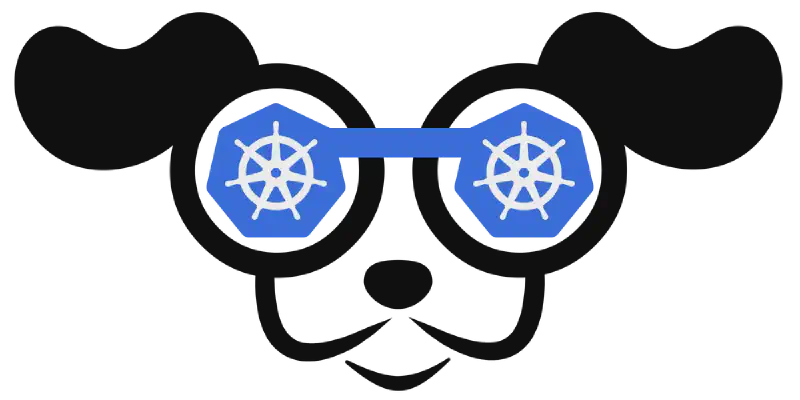Introduction ¶
k9s - my favorite tool for working with Kubernetes clusters. I really like this tool, there are quite good analogues and even much prettier ones, but exactly here, hotkeys work well and it’s very convenient to use from the terminal.
Everything you can read in the repository page is also indicated what’s fresh in memory, only that which I constantly use.
Overview ¶
Viewing logs ¶
Just by pressing L you can view the logs of a separate pod, there too you can quickly choose a range of time for which these logs should be shown.
Copying to clipboard buffer ¶
By pressing C in the mode of viewing logs or manifest object, the screen content (the entire file or log, not only what is visible) is copied into the clipboard buffer. You need to have xsel installed as well.
Port forwarding ¶
Pressing Shift + F allows you to choose which ports to forward to your local machine so that you can access any service.
Viewing problematic pods ¶
By pressing Ctrl + Z in the list of pods, only those remain that are not Running.
Searching by substring ¶
Just press the backslash and write a substring that needs to be searched in the name or tags of object objects from the list. It’s convenient when there are many objects.